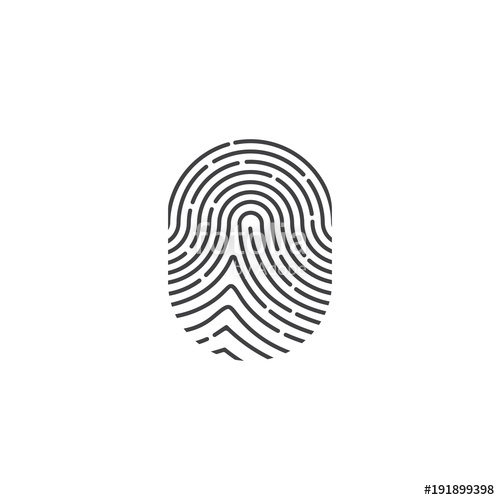LogTag Recorders LogTag Analyzer Temperature Recorder manuels
Manuels d'utilisation et guides de l'utilisateur pour Thermomètres LogTag Recorders LogTag Analyzer Temperature Recorder.
Nous fournissons des manuels en pdf 1 LogTag Recorders LogTag Analyzer Temperature Recorder à télécharger gratuitement par type de document : Manuel d'utilisateur

Logtag recorders LogTag Analyzer Temperature Recorder Manuel d'utilisateur (172 pages)
marque: Logtag-recorders | Catégorie: Thermomètres | Taille: 1.95 MB |

Table des matières
Contents
3
Interface
15
Welcome
17
Requirements
28
Example:
36
LogTags
43
PDF files
52
Automation
92
File Name
106
Uniqueness
108
Dates and Times
111
Time zones
112
User Server
114
Software Updates
115
Menu commands
118
File Menu
119
Edit Menu
122
LogTag Menu
123
Window Menu
124
Help Menu
125
Toolbar commands
126
How users log on
135
Appendix
142
Troubleshooting
143
Panel" item
145
Problems
151
Cradle(s)
162
172 Index
172
LogTag Recorders appareils